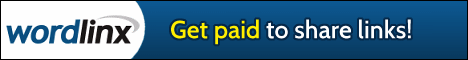Saturday, October 26, 2013
Thursday, October 17, 2013
Lock and unlock your computer with a USB drive, secret-agent style
With
Predator, you can turn your USB drive into a "key" that unlocks your
computer when plugged in, and locks it when it's removed.

Predator, a free Windows program, turns your USB drive into a key that locks your computer when it's removed. To unlock your computer, you'll have to plug the USB drive back in. (Talk about having secret-agent-style security.)
Anyone who attempts to access your computer without the USB flash drive will be hit with an epic "Access Denied" message. To get started, follow this guide:
Step 1: Download and install Predator.
Step 2: Once Predator launches, plug in your USB flash drive. None of the contents of the drive will be deleted or altered in any way, so feel free to use your primary thumbdrive.
When you insert the drive, a dialog box will appear asking you to create a password. Click OK to continue.
Step 3: In the Preferences window, take note of a few key settings. First, enter a secure, unique password in the "New password" field. If you lose your USB drive, you'll use it to unlock your computer.
If you'd like, you can check the Always Required box and you'll be asked to enter the password each time you use your thumbdrive to unlock your PC.
Finally, in the section under Flash Drives, ensure that the correct USB flash drive is selected. When you're done, click "Create key" and then OK.

Every 30 seconds, Predator will check to see that your USB drive is plugged in. If it isn't, your computer will dim and lock down.
Good Luck.....
Browsers and Plugins
 Firefox 25.0 Beta 8 Download
Firefox 25.0 Beta 8 Download
Mozilla Organization - 22.22MB (Open Source) -
======================================================
 Google Chrome 30.0.1599.101
Google Chrome 30.0.1599.101
Google - 33.01MB (Open Source) Download======================================================
 Internet Explorer 9.0 Vista
Internet Explorer 9.0 Vista
Microsoft Corporation - 17.17MB (Freeware) Download======================================================
 Opera 17.0.1241.45
Opera 17.0.1241.45
Opera Software - 32.12MB (Freeware) Download======================================================

|
Safari 5.1.7Apple Inc - 36.71MB (Freeware) Download |
======================================================
 Java Runtime Environment 1.7.0.45 (32-bit)
Java Runtime Environment 1.7.0.45 (32-bit)
Oracle - 27.70MB (Freeware) Download
Add Close CD/DVD Drive tray option in Contextmenu
we know Microsoft Windows XP,7,8 have "eject" option for ejecting CD/DVD drive tray.But not have close tray option.see the picture in down:-
in my computer i have two option in my context menu 1.Close tray & 2.Eject
if you like to add this option in your computer first download file from this link Click Here For Download and wait 5 Seconds then Skip ads and follow the instruction
First unzip the file using 7zip or Winrar software
open folder and double click closetrayreg "Registration Entries" file
when ask to continue press "yes" button
then click "Ok"
now select "traycmd" application and double click it.In windows 7 & 8 right click and run this application as administrator
when ask to continue press Yes
now u can see a little box appear in screen
click "copy to windows directory" option
and click "OK" button to close this Box
Done,you can see "Close Tray" option appear in your context menu.
Thanks.
in my computer i have two option in my context menu 1.Close tray & 2.Eject
if you like to add this option in your computer first download file from this link Click Here For Download and wait 5 Seconds then Skip ads and follow the instruction
First unzip the file using 7zip or Winrar software
open folder and double click closetrayreg "Registration Entries" file
when ask to continue press "yes" button
then click "Ok"
now select "traycmd" application and double click it.In windows 7 & 8 right click and run this application as administrator
when ask to continue press Yes
now u can see a little box appear in screen
click "copy to windows directory" option
and click "OK" button to close this Box
Done,you can see "Close Tray" option appear in your context menu.
Thanks.
Tuesday, October 15, 2013
Joomla
Joomla E-Mail Settings
 I’ve
already write some article about joomla and if you are a user of joomla
then you must know that joomla is the best CMS and get award for best
CMS. In this post I am not going to show you what is joomla , but want
to show about Joomla mail setting.
I’ve
already write some article about joomla and if you are a user of joomla
then you must know that joomla is the best CMS and get award for best
CMS. In this post I am not going to show you what is joomla , but want
to show about Joomla mail setting.Enable Search Engine Friendly URL's on Your Joomla Site
 Joomla
is a content management system [CMS]. Personally I like Joomla for
develop my site. More others CMS is available to develop a web site. But
if you want to develop a site with Joomla, I want to say stay with it.
You can do everything in joomla whatever you can do with others CMS. In
this post the main issue is enable clean URL in joomla.
Joomla
is a content management system [CMS]. Personally I like Joomla for
develop my site. More others CMS is available to develop a web site. But
if you want to develop a site with Joomla, I want to say stay with it.
You can do everything in joomla whatever you can do with others CMS. In
this post the main issue is enable clean URL in joomla.Introduce With "Content" Menu In Joomla
 This
post showing you about “Content" menu in Joomla which
is most important menu in Joomla back-ind . Already I've described about
the site, menus in my others post. And now serial is the “content”. You
can control every post, category, section as well as front page also
from the content menu, so you can easily understand how much important
it is.
This
post showing you about “Content" menu in Joomla which
is most important menu in Joomla back-ind . Already I've described about
the site, menus in my others post. And now serial is the “content”. You
can control every post, category, section as well as front page also
from the content menu, so you can easily understand how much important
it is.Introduce With "Menus" In Joomla
 We
already know joomla is a CMS- Content Management System. We can develop
a site vary easily & dynamically by Joomla . And I already show how
to install joomla in your computer, Introduce with site menu in joomla
which will help you to know the basic idea of joomla back-ind and more.
And Today I want to show you about the: "Menus" in joomla.
We
already know joomla is a CMS- Content Management System. We can develop
a site vary easily & dynamically by Joomla . And I already show how
to install joomla in your computer, Introduce with site menu in joomla
which will help you to know the basic idea of joomla back-ind and more.
And Today I want to show you about the: "Menus" in joomla.Introduce With Site Menu In Joomla
 In
my personal experience I like Joomla for develop a site very nicely.
Because thousand of free theme, module & plug-in is available for
joomla. And easy to control any plugin in, module with category &
section wise. So if you thinking to develop your site by joomla then I
want to say , I am going to write all about joomla where you can learn
joomla very easily with video lesson.
In
my personal experience I like Joomla for develop a site very nicely.
Because thousand of free theme, module & plug-in is available for
joomla. And easy to control any plugin in, module with category &
section wise. So if you thinking to develop your site by joomla then I
want to say , I am going to write all about joomla where you can learn
joomla very easily with video lesson.How To Install Joomla In Localhost/Computer
 Joomla
is a CMS- Content Management System where a web developer can develop a
site very easily. Personally I like joomla because I can handle any
object very easily more than the other CMS like wordpress, Drupal. If
you chose joomla for your web developing then my post can help you.
Because I will write all the learning tips about joomla.
Joomla
is a CMS- Content Management System where a web developer can develop a
site very easily. Personally I like joomla because I can handle any
object very easily more than the other CMS like wordpress, Drupal. If
you chose joomla for your web developing then my post can help you.
Because I will write all the learning tips about joomla.How To Write SEO Enable Post For Your Joomla Web Site
 Joomla, WordPress is the most popular and best CMS-
[Content Management System] based platform where an web developer can
develop his web site very dynamically.Joomla , WordPress are open source
and free for user. Most important feature for Joomla, WordPress both
support SEO enable post and link, which is the best priority for search
engine optimization. Personally I recommend Joomla for making a dynamic
web site very easily. But for more effective search engine optimization
in joomla you need to enable some built in feature in joomla.
Joomla, WordPress is the most popular and best CMS-
[Content Management System] based platform where an web developer can
develop his web site very dynamically.Joomla , WordPress are open source
and free for user. Most important feature for Joomla, WordPress both
support SEO enable post and link, which is the best priority for search
engine optimization. Personally I recommend Joomla for making a dynamic
web site very easily. But for more effective search engine optimization
in joomla you need to enable some built in feature in joomla.How To Write SEO Enable Post For Your Joomla Web Site
 Joomla, WordPress is the most popular and best CMS- [Content Management System] based platform where an web developer can develop his web site very dynamically.Joomla , WordPress are open source and free for user. Most important feature for Joomla, WordPress both support SEO enable post and link, which is the best priority for search engine optimization. Personally I recommend Joomla for making a dynamic web site very easily. But for more effective search engine optimization in joomla you need to enable some built in feature in joomla.
Joomla, WordPress is the most popular and best CMS- [Content Management System] based platform where an web developer can develop his web site very dynamically.Joomla , WordPress are open source and free for user. Most important feature for Joomla, WordPress both support SEO enable post and link, which is the best priority for search engine optimization. Personally I recommend Joomla for making a dynamic web site very easily. But for more effective search engine optimization in joomla you need to enable some built in feature in joomla.Joomla 1.5 to latest version support SEO enables link and post. First enable this feature for SEO enable link. Follow the way to enable SEO mode link for Joomla:
Log in your Joomla back-ind. Joomla is two part front page for both visitor and admin. But Back-ind only for admin. Then go to Site-------Global Configuration. Then in right side you can see SEO settings.

1. Search Engine Friendly URLs click yes for enable SEO mode URL. Generally your link will create automatically for your post, which is not compatible for Search Engine. After enable this option your link will create like this:

[/component/content/article/77-create-a-restore-point-in-windows-7.html]
But before it was:
[Option=com_content§ionid=1&task=edit&cid[]=84]
2. You can rename your htaccess.txt to .htaccess ! Log in your C-panel then browse public_html and search htacess.txt and rename to .htaccss.
3. Add suffix to URLs click Yes. Google also follow extension of your link. Like post.php, post.html etc.
[ /component/content/article/77-create-a-restore-point-in-windows-7.html]
Video Tutorial:
Search Engine Optimization in Joomla.avi
How To Write SEO Enable Post For Your Joomla Web Site
 Joomla, WordPress is the most popular and best CMS-
[Content Management System] based platform where an web developer can
develop his web site very dynamically.Joomla , WordPress are open source
and free for user. Most important feature for Joomla, WordPress both
support SEO enable post and link, which is the best priority for search
engine optimization. Personally I recommend Joomla for making a dynamic
web site very easily. But for more effective search engine optimization
in joomla you need to enable some built in feature in joomla.
Joomla, WordPress is the most popular and best CMS-
[Content Management System] based platform where an web developer can
develop his web site very dynamically.Joomla , WordPress are open source
and free for user. Most important feature for Joomla, WordPress both
support SEO enable post and link, which is the best priority for search
engine optimization. Personally I recommend Joomla for making a dynamic
web site very easily. But for more effective search engine optimization
in joomla you need to enable some built in feature in joomla.
Joomla
1.5 to latest version support SEO enables link and post. First enable
this feature for SEO enable link. Follow the way to enable SEO mode link
for Joomla:
Log
in your Joomla back-ind. Joomla is two part front page for both visitor
and admin. But Back-ind only for admin. Then go to Site-------Global Configuration. Then in right side you can see SEO settings.

1. Search Engine Friendly URLs click
yes for enable SEO mode URL. Generally your link will create
automatically for your post, which is not compatible for Search Engine.
After enable this option your link will create like this:

[/component/content/article/77-create-a-restore-point-in-windows-7.html]
But before it was:
[Option=com_content§ionid=1&task=edit&cid[]=84]
2.
You can rename your htaccess.txt to .htaccess ! Log in your
C-panel then browse public_html and search htacess.txt and rename to
.htaccss.
3. Add suffix to URLs click Yes. Google also follow extension of your link. Like post.php, post.html etc.
[ /component/content/article/77-create-a-restore-point-in-windows-7.html]
Video Tutorial:
Search Engine Optimization in Joomla.avi
Subscribe to:
Comments
(
Atom
)